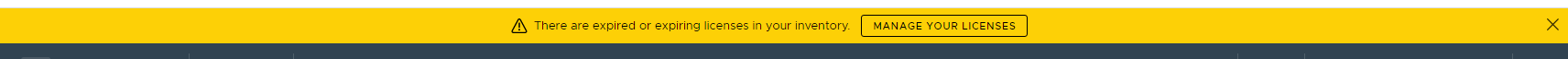Opps I let my ESX eval expire
Last week I had an unfortunate experience; I ignored the expiration warning of a bunch of nested ESXi hosts and allowed the license to expire.
Rather then logging into a bunch of individual hosts to apply a key, I wrote a quick script that will connect to vCenter, ensure all the licenses are the correct one, and then reconnect the hosts.
It’s not pretty, but it’s effective should this happen to you.
``
param (
[Parameter(Mandatory=$true)][string]$vCenterHost,
[Parameter(Mandatory=$true)][string]$vCUsername,
[Parameter(Mandatory=$true)][string]$vcPassword,
[Parameter(Mandatory=$true)][string]$hostUser,
[Parameter(Mandatory=$true)][string]$hostPassword,
[Parameter(Mandatory=$true)][string]$hostLicenseKey
)
try
{
Write-Host "Correcting licensings on hosts in vCenter: $vCenterhost" -ForegroundColor Green
$vCenterConnection = Connect-VIServer -Server $vCenterHost -User $vCUsername -Password $vcPassword
#we will assume we should update all the hosts
$vmhosts = Get-VMHost
foreach ($vmhost in $vmhosts)
{
try
{
Write-Host "Correcting licensings on host: $vmhost" -ForegroundColor Green
$vmHostConnection = Connect-VIServer -Server $vmhost -user $hostUser -password $hostPassword
set-vmhost -Server $vmHostConnection -LicenseKey $hostLicenseKey -Confirm:$false
if ($vmhost.ConnectionState -ne 'Connected')
{
set-vmhost -server $vCenterConnection -VMHost $vmhost -State Connected -Confirm:$false
}
disconnect-viserver -Server $vmHostConnection -Confirm:$false
}
catch
{
Write-host "Unable to connect to ESX Host $vmhost"
}
}
Disconnect-viserver -Server $vCenterConnection -Confirm:$false
}
catch
{
Write-host "Unable to connect to vCenter server $vCenterhost"
}``